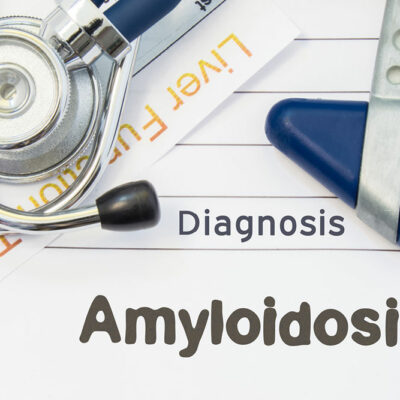How to Choose the Best Laptops for College Students
Most students back in college for the fall semester may have already purchased the laptops they need and want. But if you haven’t, or you’re planning to gift a new one to a college student, make sure you get the right inputs.
Today, you can get a pretty decent laptop for between $200 and $400. But if you’re willing to stretch the budget a little more, you can get one that’s higher on performance and battery life.
Selecting the best laptop and personal computers for college students may take some time, effort, and patience, but the outcomes are much more successful than impulse buys and getting lured by cheap deals.
College students need something that is sturdy, provides value for money and gives consistent, good performance that will take them through their time in college.
Students generally use their laptops for:
- Note-taking
- Assignments
- Referencing
- Sharing notes and working on collaborative projects
- Library work
- Formatting and sharing their assignments
- Communicating with other students, family, friends
- Social media
- Watching and downloading videos, films, and music
- Creative work
- Earning extra income from home-based work
- Launching websites or create apps with friends that can later be monetized
- Downloading textbooks and reading the material
- Managing schedules
- Use budgeting and online planners to become more independent
- Staying abreast of news and political events around the world
- Being a part of the tech world
- Taking online courses
- Interacting with faculty and professors
1. Laptops best suited for students
A fast, modern, and efficient laptop is no longer a luxury. It has become an integral part of campus life. And though smartphones and tablets can do a lot of the things that laptops can, the best laptop and personal computers are found in every student backpack today.
Coursework and research paper writing is easier and more conveniently completed with features like formatting, word-count, editing, plagiarism checks, spelling and grammar checks, etc. Often, the choices come down to brands you can trust, budget options, peer pressure, and recommendations from trustworthy sources.
There are some essential features in the best laptop and personal computers for students that you need to look at:
2. Processor features
RAM speed and disk-space are essential features to consider. Especially if your coursework and field of study involve extensive use of graphics, video, design, etc. Most students enjoy gaming, and this requires higher speed capability and support for graphics.
3. Check with the school
It’s a good idea to check with the school or faculty for recommendations. They can advise you on the course needs and the specs that would be ideal for the kind of coursework undertaken. Ensure that your laptop supports external memory and upgrades if required. It helps you to pick the right one, and stay in sync with what the rest of the community uses. Also, you can check college notice boards, websites, and auction sites for good second-hand laptops if you need a stop-gap or a second one.
4. Budget restrictions
If you’re tied down by a budget that’s limited to under $200, there are plenty of durable and long-life battery options available, though they’re less powerful. Consider size and weight as important factors because you’re going to be carrying it around in your backpack much of the time.
5. Student discount
Many of the best laptops and personal computers are available on student discounts. It is advisable to check with manufacturers for the availability of such discounts to get a good machine at a good price.